TOUCHED BY LYME: Six apps to simplify life with Lyme

By guest blogger Rachel
As someone with 10 years of experience as a chronically ill person, I’ve come to learn that phone apps can be amazing. I have six in particular that have really helped me out.
1) Pillboxie
Pillboxie is only available for iPhones (sorry Android users…there are other medication reminder apps for you…)
The thing I love most about Pillboxie is that it is so visually attractive. It lets you design the appearance of your medication by shape, color, and type of application (ie: drops, injection, spray, powder) Or, for those who prefer, you can take a photo of the actual medication and use that as the icon.
Pillboxie is different than any other medication reminder app I’ve tried, in that instead of picking times on a scrolling time bar for when to get reminded, Pillboxie has one long pill box, and you can just drag the pill icon into the time slot that you want to be reminded on. If you need two pills, then drag it twice. You can also go into deeper detail as to the exact dose amount in a different section.
I’m a checklist person, and I really like how the checklist works for Pillboxie. First off, I made all my meds bright and colorful (taking a little artistic license). That way, if I have to look at the same thing all day, every day, at least it’s fun and lively. What’s really nice is that when you check off a medication, you have the option to say if it made you feel worse, the same, or better, and there’s a comment section for you to write the specifics. It also marks down the exact time taken, and you can say “skip” when you choose not to take it.
As someone who gets reminded 35 times a day to take medications, it’s critical for me to have an app that I’m okay with looking at a bunch throughout the day. This app is eye-pleasing. It has never crashed on me. And it has a number of options for both short and long reminder sounds. If you have a lot of medications that need to be taken at specific times, I recommend getting Pillboxie.
2) My Pain Diary
The next app I use constantly is My Pain Diary, which is available for both Apple and Android. I actually made a video tutorial of this app for my youtube channel. Click here to watch the video.
I love this app because it allows you to mark down specific symptoms. You rate it for severity from 0-10, you can put the location of the symptom, the type, trigger, and any remedy that you’ve found has helped. It allows you to attach a picture to the entry (ie: if you want to show the exact part of your foot that hurts…or the swelling on your elbow). There’s a notes section where you can write down more details, which I really like. The app also knows your location and embeds the weather with each entry, which can provide useful information.
You can back up your entries via dropbox, or simply email a .pdf to yourself or your doctor. The app can also generate graphs to show your symptom history, which helps track your progress. I have found My Pain Diary to be a very easy to use, helpful symptom tracker app.
3) MealLogger
Available for both Apple and Android.
I use this app from time to time when I need it. A symptom that I sometimes get is lack of appetite, and it becomes important for me to track exactly what I’m eating each day. Because I know myself, I know there’s no way I will write down every single thing I have put in my mouth. Every time I attempt to do that, I stop after the first entry.
So I decided to see what types of meal apps were out there. I found MealLogger, and I love it because it allows me to do exactly what I want. I can take a picture of my meal, and then when I’m done eating go back and comment on what parts of the meal I ate and what I didn’t. It can be just a few words, or a whole description—whatever I feel like. The app also helps you track exercise, but that isn’t what I use it for. One day, hopefully.
4) Apple’s “Health” app
This is sort of a one-size-fits-all app. It can help track fitness, nutrition, sleep, vitals, and body measurements. Ever since I was diagnosed with hyperthyroidism earlier this year, I’ve used it to track my heart rate and my weight. It’s easy to just input the numbers and then look at the data points in graph format.
5) Paperless
Only runs on Apple.
Although this app isn’t specifically related to health, it’s a really great app that I get a lot of use out of. It’s a checklist app, and allows you to make as many categories as you want. I use it as a shopping list, and a “traveling list.”
As anyone with a chronic illness knows, it’s never as simple as packing your clothes and getting on a plane to go visit your parents. It requires reminders to take out the medication from the refrigerator door. Put all the liquid medications over 3 oz in TSA-approved travel bottles. Pack your drops that you leave by the computer. Pack the pills on your bedside table that you only take on Tuesday mornings. Bring your travel air purifier. Your arnica cream. Extra face masks. Each time I travel, I usually end up wishing that I’d brought a certain something from home. So I add it to the list for next time. Paperless is a handy little app that I highly recommend!
6) Overdrive
Available for both Apple and Android.
I spend a lot of time lying around not feeling too well, and Overdrive has been a great app for me. According to their website, Overdrive is an app that has “thousands of eBooks, audiobooks, and videos from your local library.” If you go to the Overdrive website, you can click “find a library near you.” Once you get a library card number you’re all set, and you can start downloading eBooks and audiobooks for free! I am often too tired to sit and read a book, so I’ve been sticking to the audiobook section. All summer I’ve been listening to book after book and I haven’t paid a cent! It’s been wonderful. For anyone sitting around, or spending lots of time driving to and from medical appointments, this app could make time pass by a lot quicker. Each book gets downloaded to your phone, tablet, or computer for 21 days at a time, and it works even when your phone is in airplane mode.
Guest blogger Rachel has lots of experience dealing with Lyme, co-infections, and mold sensitivity. She lives in the Pacific Northwest.

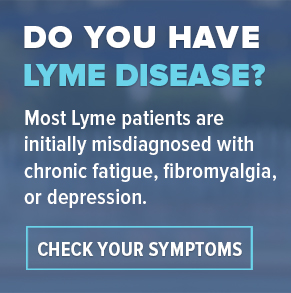
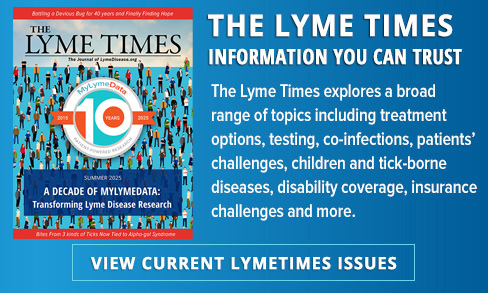




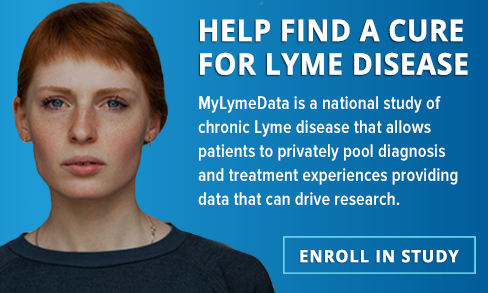
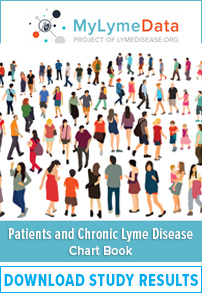
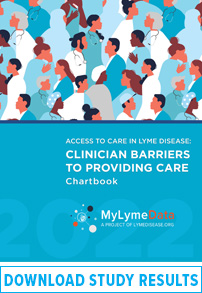




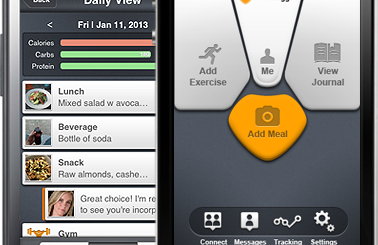

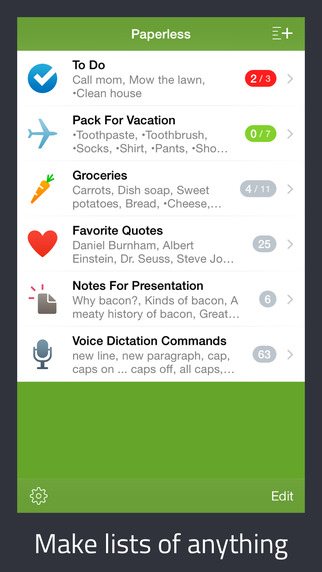
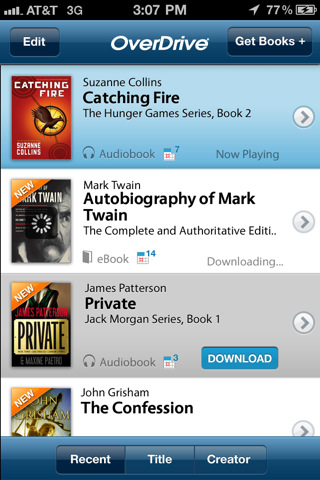

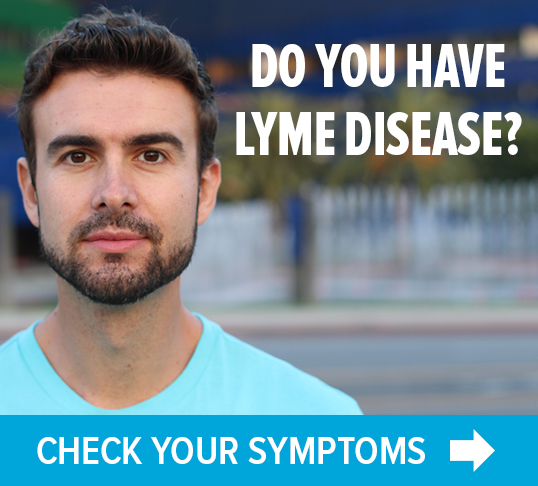




rachel,
i don’t have a smart phone, but your above detailed post makes me wish i did have one! thanks for sharing all your good tips above especially about TRAVELING.
bettyg, iowa
Thanks for posting. I’ve used a few apps for med reminders and food intake. However, it is SO overwhelming when I’m feeling lousy to get organized. I’ll definitely try the OverDrive if it works for iPad. I spend a LOT of time watching Netflix and playing games to keep occupied. Still feel trapped though.
I don’t see an app called pillboxie. When I type that name in Pills Genie from Vital Acts pops up. Is that the same as pillboxie?
Since that blog was published, Pillboxie has been discontinued.