TOUCHED BY LYME: How to add a Lyme awareness frame on Facebook

May is Lyme Disease Awareness Month. During this time, many of you use Facebook to help educate your family, friends and community about tick-borne diseases.
We’ve come up with a little something to help you turn every post of yours into a Lyme awareness message. It’s a digital frame for your Facebook profile picture, like the one that accompanies my photo with this post.
It’s simple to do. First, you must be logged into Facebook. Then, click here.
This will take you to a page called “Change your profile picture.”
Then, choose the frame that says “Lyme Disease Awareness Month, by LymeDisease.org”
Keep an eye out for special Lyme awareness messages to share on Facebook. We’ll be posting them every day in May.
TOUCHED BY LYME is written by Dorothy Kupcha Leland, LymeDisease.org’s Vice-president and Director of Communications. She is co-author of When Your Child Has Lyme Disease: A Parent’s Survival Guide. Contact her at dleland@lymedisease.org.

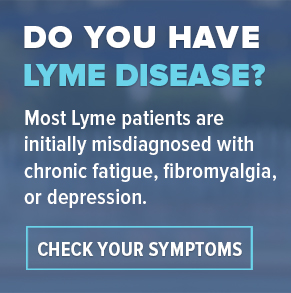
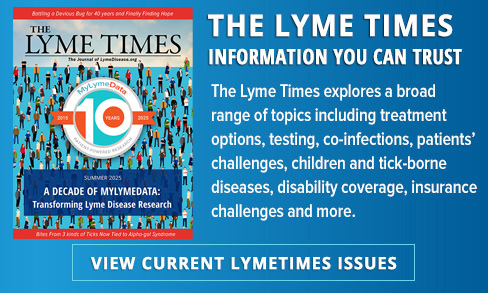




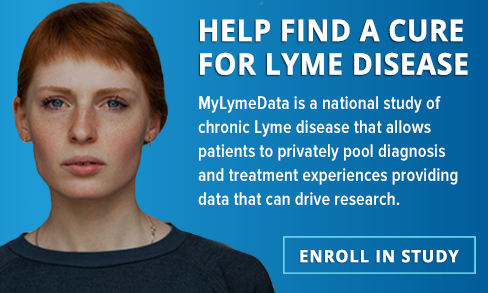
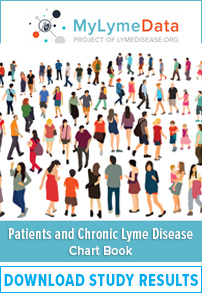
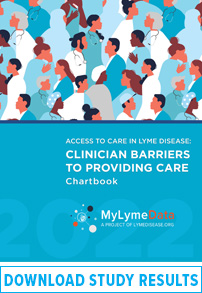





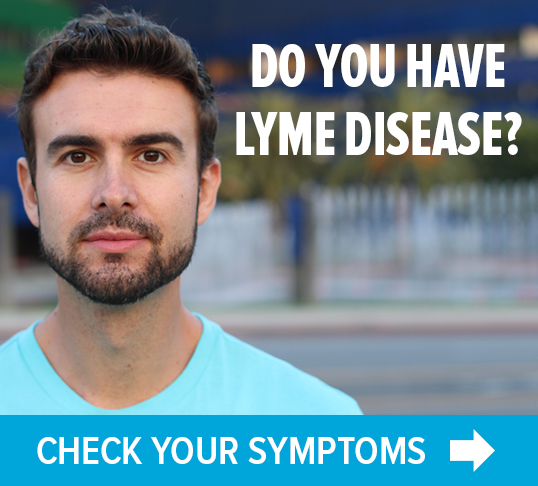




We invite you to comment on our Facebook page.
Visit LymeDisease.org Facebook Page